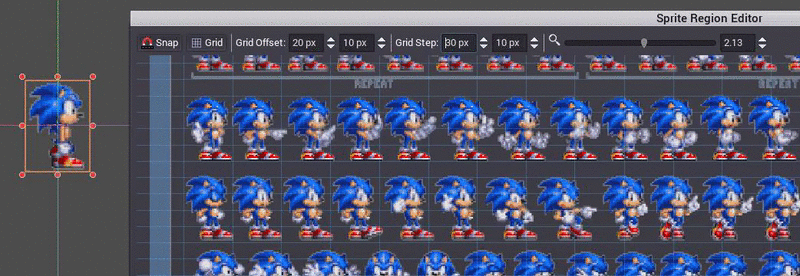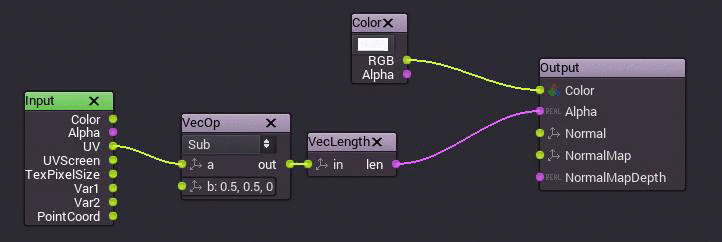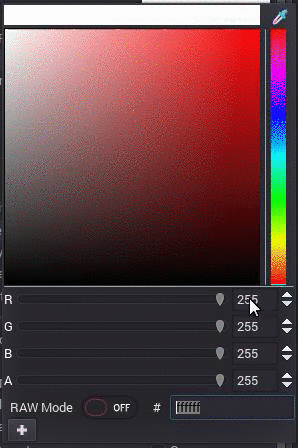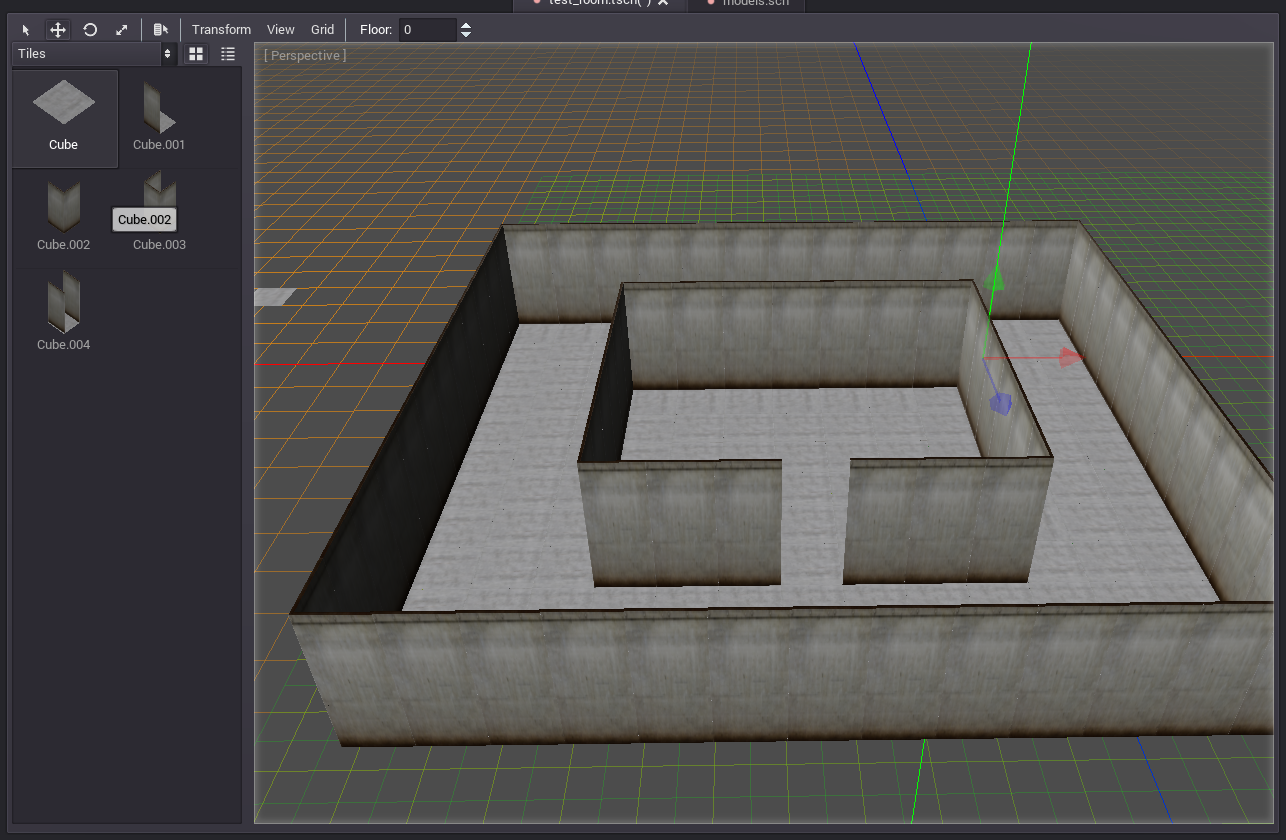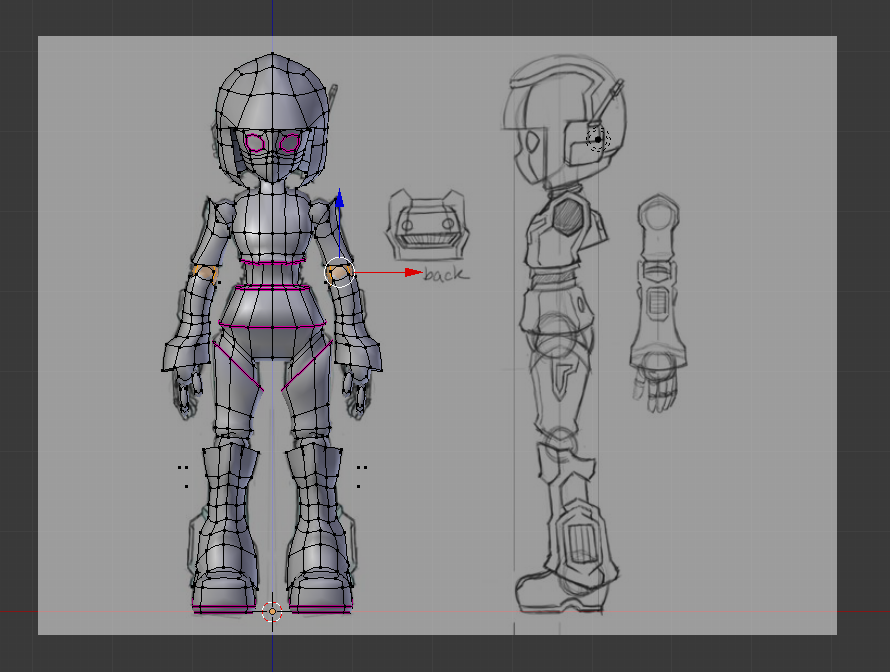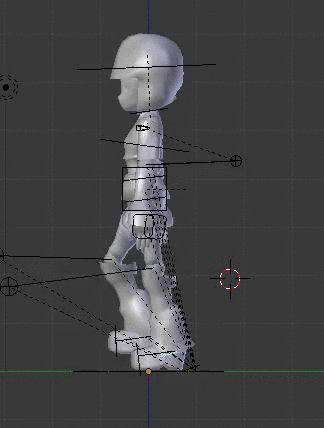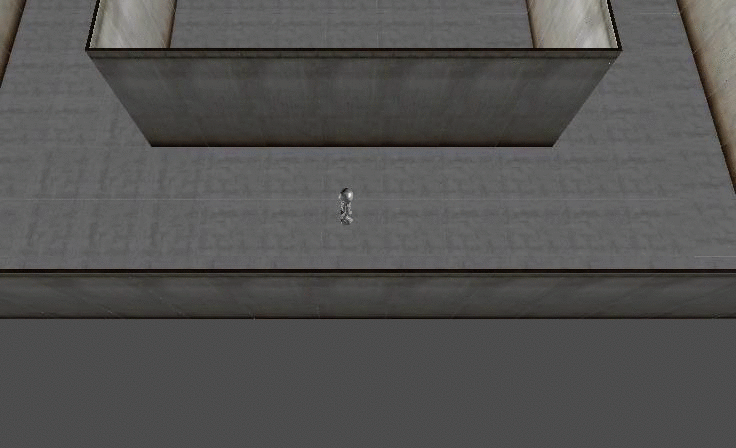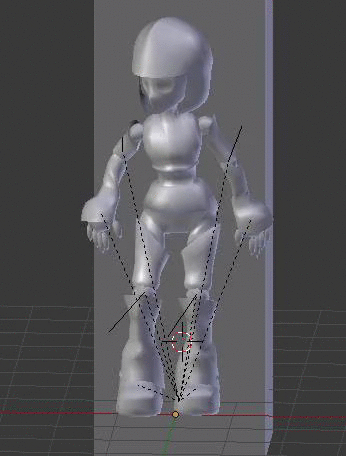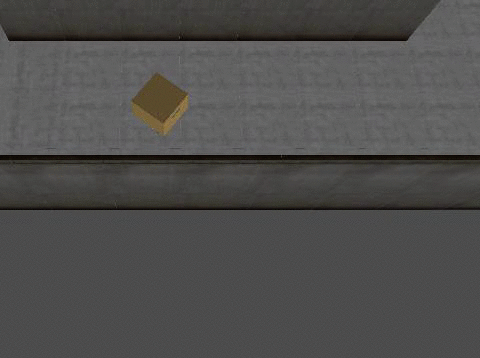WE ARE THE SECONDS!
With great delight and happiness i want to share the news: GameDL8, the small team i created along with Bruno Sxs won the seccond place of the GodotEngine Jam March2016!
Special thanks to Elias Navarro who joined the team to make these wonderfull graphics!
What's a Game Jam?
It's a competition where the you have to make your own videogame! Some rules are set for this, like deadline, theme, sometimes a lisence and souch.In this case the time spawn was two wheeks, the theme was <MOUSE>, there was no restriction on the number of members for the team. Since the spirit of Godot is for Open Source, publish the source code was requered, not big deal.
So, what are you waiting for? Play the games!
What is Godot?
Godot is a FLOSS (Free Libre Open Source Software) Game Engine. This means you can use full features for free, the source code is available so anyone can know how it works, and people can contribute code to it.I myself am a Godot developer, i worked in many features for the Game Engine myself, just a little showcase so you know what i did:
Why to contribute? Why not! didn't you ever think you'd like some software to work other way and feel down because that desition where made by some company instead of users itselves? Well, guess what, Godot is not just Free, it's Open, so you can contribute too!
What is Mice A Ball?
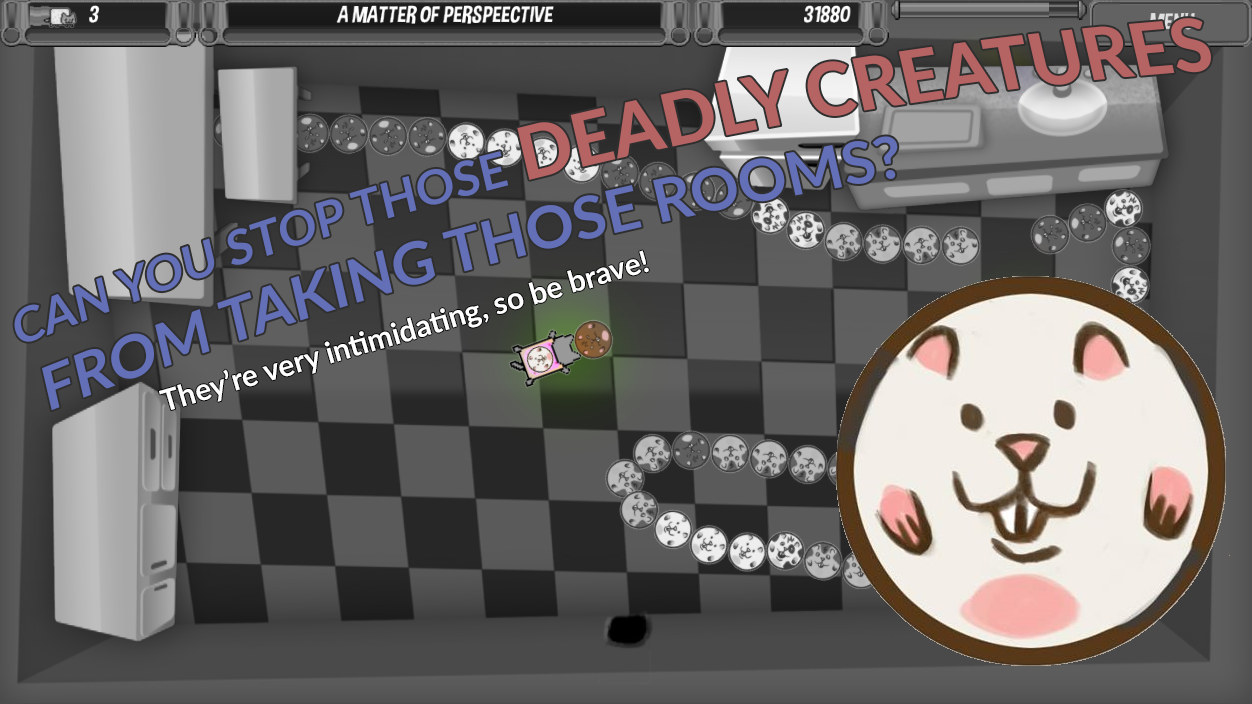 Problems starts when Rubber, the pet mose the doctor often used as a subject for experiments (don't worry, just some hairs or saliva), felt the urgency of having a meal... After all, the cheese the doctor used for experiments was right there, wasn't it? He escaped from his cage and stumbled. In the hurry the turned on the Clone Machine, creating hundreds of mice of different colors spreading all over the place!
Problems starts when Rubber, the pet mose the doctor often used as a subject for experiments (don't worry, just some hairs or saliva), felt the urgency of having a meal... After all, the cheese the doctor used for experiments was right there, wasn't it? He escaped from his cage and stumbled. In the hurry the turned on the Clone Machine, creating hundreds of mice of different colors spreading all over the place! Nyan was watching from the window, as all cats usually does, he couldn't belive his eyes. Tree mices fell to ground toguether and banished with a flash. That was the answer, if he wanted to keep his house clean of mice, he would have to get rid of them himself. He broke in the room, stole the hand clonator and took Rubber away, he would use him to produce ammo... The war was about to start...
Nyan was watching from the window, as all cats usually does, he couldn't belive his eyes. Tree mices fell to ground toguether and banished with a flash. That was the answer, if he wanted to keep his house clean of mice, he would have to get rid of them himself. He broke in the room, stole the hand clonator and took Rubber away, he would use him to produce ammo... The war was about to start...Play the game over and over, with increased speed, and gess what, if you beat the game maybe you will be awarded with a Cheat Code!
What are you waiting for? Help Nyan!
Do you want to help me keep creating amazing mechanics and share my knowledge? Maybe you want to make a donation, or maybe you dont, For sure i want and will keep sharing my work, so feel free to support or not, after all, it's free and will always to be free.